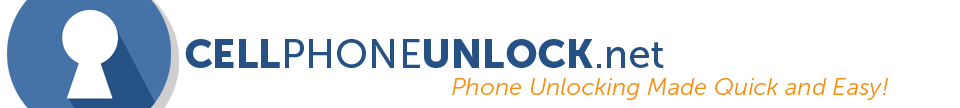Extending the Life of Your Cellphone Battery
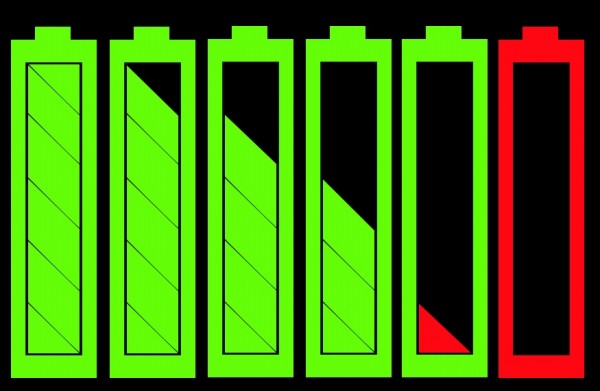
9 Tips on How to Make Your Phone Battery Last Longer
Smartphones and tablets make great companions – they help you capture important moments, connect with people you love, and pass the time while you're waiting in boring bank lineups – that is, until they run out of battery. A charged mobile device keeps you company and helps you achieve tasks throughout the day, while a dead one simply weighs you down. If you find that you're often carrying around a powerless mobile device, here are some tips to help preserve your phone or tablet's precious battery life.
Optimize Your Brightness Level
For all of the functions mobile devices have, a good deal of their power simply goes toward lighting up their glowing LCD screen. There are several ways to optimize your brightness level for maximum battery life. The first is to turn on auto-brightness; this tells your phone to automatically detect the optimum brightness level based on the ambient light in the room. If this doesn't save enough battery life, you can also download a brightness toggle widget that sits on your homescreen, or simply adjust the brightness yourself as needed from your settings.
Minimize Your Screen Timeout
Another way to limit the amount of power your screen uses is to set a short screen timeout limit so your phone goes to sleep quicker when you're finished using it. Or, on most devices, you can simply click the power button when you put the device down to turn off the screen.
Power down or Use Airplane Mode at Night
Turning off your phone at night – or at the very least putting it on airplane mode – will help preserve your phone's battery, and help you get a better night's sleep.
Turn off App Auto-Updates and Background App Refresh
This tip applies specifically to iOS 7 users who have noticed that their phone seems to be using up more battery than normal. This extra battery use could be coming from iOS 7 features like Background App Refresh and App Auto-Updates. These features can be handy, but if battery life is what you're concerned about, it's better to turn these features off.
Turn off Bluetooth, GPS, and WiFi
Bluetooth and GPS are two more major battery eaters. For the most part, there's no need to have these features turned on all the time anyway, so you might as well save battery life by using them only when you need them. WiFi also uses a lot of battery power, so if you want to extend your phone's battery life, turn off your WiFi when you don't need to be connected to the Internet.
Turn off Vibrate
It takes a lot of energy to cause a little cell phone to vibrate, so if you're concerned about power, using your ringer is actually the most battery-conscious option.
Close Any Apps You're Not Using
Apps take up a good amount of power, and even after you're done using them, apps will continue to run in the background. The more apps you have open, the more strain will be put on your battery making it a good idea to ensure all apps are closed properly, specifically on the Android platform.
Beat the Heat
Believe it or not, an overheated mobile device will actually use up more battery than a device at room temperature. So if you leave your phone sitting in the sun, don't be surprised if the battery drains quicker.