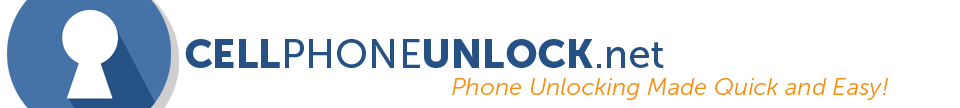Unlock Apple iPhone with the Official IMEI Factory unlock.
Which means you no don’t need to wait for the carrier to unlock your iPhone anymore!
Change your iPhone’s service to another service provider for better phone plans, or just increase it’s value by having it factory unlocked.
We can unlock your iPhone to SIM-free status for use on other GSM networks worldwide.
Our unlocking service is safe and 100% guaranteed to unlock or money back!
Start by selecting from the popular iPhone models (iPhone 5s, 6, 6 plus, 7,etc) or choose from the full list to the right.
If you don’t see your Apple iPhone model, please do not hesitate to contact us for assistance.
We can unlock iPhones from GSM networks like AT&T, T-Mobile, Rogers, Telus , Bell, Vodafone, Orange and even CDMA Carriers like Sprint, Verizon, Boost Mobile.
Why unlock with CellphoneUnlock.net:
- Our service is 100% guaranteed or money back
- You can use SIM cards from different carriers using the same device!
- We provide the quickest time frame and best prices online!
- You can use local SIM cards if you are travelling without paying ridiculous roaming fees!
- Your phone is unlocked using factory supported methods; this means your warranty and everything else on the phone is untouched.
- You can unlock your phone in minutes after receiving the Unlock email
- Our system is automated. This means the fastest turnaround time!
- We guarantee our method to Unlock Apple iPhone devices. Simply contact us if you ever need help!
Instructions To Unlock Apple iPhones:
- You’ll receive an email from us with the “Unlocked” result
- Make sure to Update iPhone and iTunes to the latest official version
- Connect your iPhone to iTunes with a non-accepted SIM card
- Wait until iTunes detects phone
- Now disconnect phone and reconnect after 10 seconds
- Phone is now Unlocked!
Or try our alternative unlock method
- Install latest version of iTunes (make sure you have internet connection)
- Connect phone to iTunes with non-accepted SIM card
- Perform a restore on iTunes
- Phone is now unlocked! (message should show up on iTunes)
Here is a video on How to Unlock an Apple iPhone 5S by one of our customers!
- WARNING: Unlocked Boost, Verizon, or Sprint iPhone models 4S/5/5C/5S will only work with international carriers (outside of USA) after unlocking due to the phones frequency bands.The newer iPhone 6/6S/6+/6S/6+/7/7+ models are supported with certain USA GSM carriers and will also work globally (if not reported Lost/Stolen).
You will also need to know your iPhone’s iCloud account or have iCloud disabled on the phone. Your iPhone will ask for the iCloud username and password when a new SIM card is inserted. If you do not know your phone’s iCloud account, please DO NOT order the unlock. Contact us if you have any further questions.