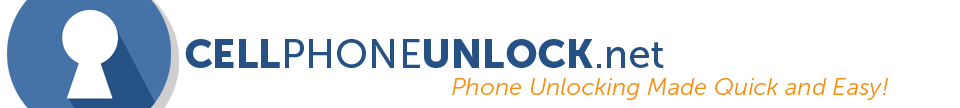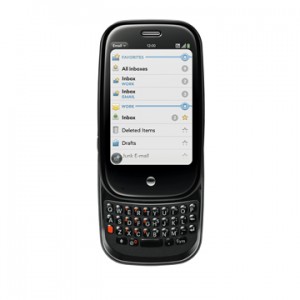
Unlock Palm Pre Plus
This is how you can Unlock your Palm Pre Plus cell phone from any GSM networks.
Palm devices are great business phones and unlocking them will allow you to use the device across all GSM networks around the world. This gives you the flexibility to travel anywhere and know that you can depend on your device to handle your business needs.
You will receive the prompt to enter a code once you enter a foreign SIM card. Simply enter the Unlock Code that we will email to you and this will unlock your Palm to be used with any GSM network
Once you place your order for your Palm Pre Plus Unlock Code, we will email you the Unlock Code once it has finished processing. Once unlocked, your Palm Pre Plus will be permanently unlocked for another GSM Network.