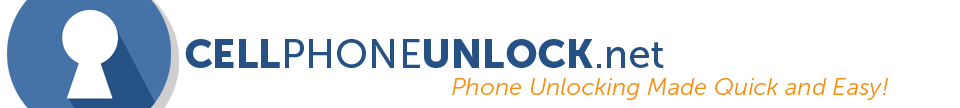Blackberry Unlock Instructions

Read This First
- There are various different Blackberry unlock instructions. With the provided Unlock codes, if you are receivng “Code Error”, DO NOT WORRY! proceed to the end of the page to the “Trouble Shooting” section on how to proceed.
- DO NOT use all of the attempts to enter the Unlock code otherwise your phone will be Hardlocked (MEP 0), contact us first if you have less than 5 tries left to enter the Unlock Code.
- Video proof will be required if code does not work, it’s a good idea to film it so we can help trouble shoot what the problem is. We may also offer you a discount off your original purchase amount if you can provide us with a video of successfully unlocking your device.
There are multiple Unlock Codes above, which one is it?
If you only received 1 Unlock Code, don’t worry about this part, use the code provided above.
Otherwise, the Unlock Code is Normally the NCK Code or MEP2 code
Example:
- SIM Code …: XXXXXXXXXXXXXXXX………. MEP1
- NCK Code …: XXXXXXXXXXXXXXXX ………. MEP2 <== Network Unlock Code (MEP2)
- Subset Code : XXXXXXXXXXXXXXXX ………. MEP3
- Prov Code ..: XXXXXXXXXXXXXXXX ………. MEP4 <== Service Provider Code (MEP4), if required only
- Corp Code ..: XXXXXXXXXXXXXXXX ………. MEP5
Some Blackberry phones need the Prov Code or MEP4 (Service Provider) code. These would be normally Telus, Koodo, and Bell Blackberry devices.
Blackberry Unlock Instructions
How to Enter Unlock Codes on BlackBerry (Most Models):
- Start the phone on with a Non accepted simcard in the phone.
- On the main menu, go to settings, advanced options, then simcard.
- Type MEPD (you can’t see anything typed on your screen).
- Type in MEP, hold ALT and press 2, another screen pops up for the code.
- Input the 8 or 16 digit Unlock code sent to you, it will say “Code Accepted”.
- Phone is now unlocked.
Most Blackberry Torch/Bold/Curve/Pearl models:
- Go to options, device settings, advanced system settings, simcard.
- Type in MEPD using the keyboard (nothing will show on screen).
- Type in MEP, hold ALT and press 2, another screen pops up for the code.
- Enter the 8 or 16 digit code, remember you ONLY have 10 chances to get it right.
- Press the enter key.
- Phone is now unlocked.
Blackberry 9850/9860/9360/9370/9380 models:
- Start the phone on with a Non accepted simcard in the phone.
- Phone will display "Sim Unlock Code is Needed to Use the phone proceed?"
- Click yes, and input the 8 or 16 digit Unlock code sent to you.
- Phone is now unlocked.
Alternative Blackberry Unlock Instructions
How to Enter Unlock Codes on BlackBerry Storm 9550/9530, Tour 9630, Bold 9650:
- Need a Non accepted SIM card inserted into the phone (any simcard not from the original carrier).
- Go to Options, then Mobile Network Settings, Technology, change it to GSM/UMTS.
- Go to Settings Menu, Options, Advanced Options and then SIM Card.
- Hit the menu button and select show keyboard.
- Type in MEPD using the keyboard (nothing will show on screen).
- Type in MEP, hold ALT and press 2, another screen pops up for the code.
- Enter the 8 or 16 digit code, remember you ONLY have 10 chances to get it right.
- Press the enter key.
- Phone is now unlocked.
How to Enter Unlock Codes on BlackBerry CDMA Devices (SPC / MSL Code):
- From the mainscreen of the BlackBerry, press the green call button to enter the phone.
- Type in ##MSLCODE then the green talk button (ie: ##123456 Green talk button).
- In the CDMA service edit screen, delete the number in the first row (000000xxxx) and replace it with your current phone number.
- Press the menu key and choose save.
- The device will re-boot.
- When the device re-boots, Activation Required will be gone and the active carrier name will now appear.
How do I know my Phone is Fully Unlocked?
- Go to Menu, Options, Advanced Options and then SIM Card.
- Hit the menu button and select show keyboard.
- Type in MEPD using the keyboard (nothing will show on screen).
You will see:
- SIM: Disabled
- Network: Disabled / Inactive
- Network Subset: Disabled
- Service Provider: Disabled
- Corporate: Disabled
If everything is disabled or inactive, your phone is fully unlocked
Trouble Shooting
“Code Error” What do I do? Please DO NOT WORRY!
- Go to options and then status, and check IMEI number with decimals included.
- Find us your phone’s PRD number (on the back of the phone looks like PRD-XXXXX-XXX)
Please email us with the 2 items requested, we will respond ASAP.
If you can't find your PRD number, please contact us!
My Phone displays “MEP 0” What is this?
This means your phone is hardlocked and has no more attempts to Unlock your device. At this point there are no alternatives to unlock this device.
I can make Calls and Text but I’m not getting Internet Service.
In this case you will need to adjust what’s called the APN settings. The APN settings vary depending on the service provider you are trying to use. Please contact your service provider and they can assist you setting this up. There is no separate unlock for data or internet. If you can call or text, your phone’s network is fully unlocked. Also keep in mind, if your phone cannot use BBM, or other Blackberry services, Blackberry devices need a special “Blackberry Dataplan” which you can get from your service provider.
My Phone is asking for the “PUK” or “Security Pin” or “Password”
If your phone is asking for one of the above, it is the Simcard personal password or phone security password NOT the Network Lock which we provide for you. You can contact your service provider for this. Once you bypass this, you can use the Network Unlock Code provided by us.
Support and Questions
If you have any questions, please contact our support team toll free at 1-800-707-9807 or email us at sales@cellphoneunlock.net. Our live support team is available to assist you Monday - Friday, 10am - 5pm PST.
 100% Guaranteed to unlock your Blackberry device.
Purchase your Blackberry Unlock NOW!
100% Guaranteed to unlock your Blackberry device.
Purchase your Blackberry Unlock NOW!