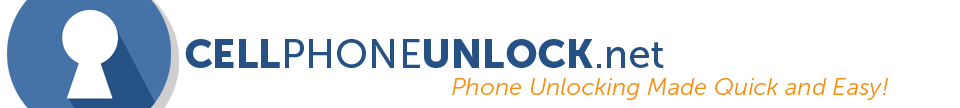Read First:
This service does NOT use an unlock code as the application prevents the device from being unlocked by unlock codes.
Your device’s IMEI number is now registered as “Eligible” to be Unlocked in MetroPCS System. Please follow the instructions below to complete the unlock.
MetroPCS Unlock App Instructions:
- Please make sure your phone has an Internet Connection through Wi-Fi or Data and the MetroPCS sim card is inserted.
- Please open the app called "Device Unlock".
- For most phones it is found in: Apps > MetroPCS > Device Unlock
- With the App opened, click on "Permanent Unlock".
- Within a few seconds, the App will display "Unlock Approved" or "Unlock Successful".
- Your device will reboot and you can use your MetroPCS device on other Carriers.
Input your new sim card and make a test call.
Frequently Asked Questions:
Where is the code?
These devices do not use a code. MetroPCS's new method to unlock these phones only uses the App to complete the unlock.
What did I pay for?
The phone is unlocked electronically in MetroPCS's system so that the Device Unlock app works. This is what we do for you in order for the Device Unlock app to work.
Troubleshooting Steps:
"Unlock failed. This mobile device is not eligible for unlock.":
- Ensure your IMEI is correct by dialing *#06#
- Check your device Settings for a firmware/OS upgrade.
- Factory reset your device (back up important data beforehand).
- Try the unlocking procedure again.
- If it is still not working, please CONTACT US right away.
"Server not responding. Please try again later."
- This is a connection issue with the phone/application to the service provider.
- This issue cannot be resolved as it's a connection and hardware issue.
If your phone has a different error message, it will say "Unlock Failed" Followed by a message after. Please email us right away with this entire message.
Please double check the IMEI.
Please dial *#06# to double check the IMEI to make sure it is correct.
Support and Questions
If you have any questions, please contact our support team toll free at 1-800-707-9807 or email us at sales@cellphoneunlock.net.
Our live support team is available to assist you Monday - Friday, 10am - 5pm PST.

100% Guaranteed to unlock your MetroPCS device.
Purchase your MetroPCS Unlock App NOW!
Follow us!
[et_social_follow icon_style="flip" icon_shape="rectangle" icons_location="left" col_number="auto" outer_color="dark"]

 100% Guaranteed to unlock your MetroPCS device.
Purchase your MetroPCS Unlock App NOW!
100% Guaranteed to unlock your MetroPCS device.
Purchase your MetroPCS Unlock App NOW!