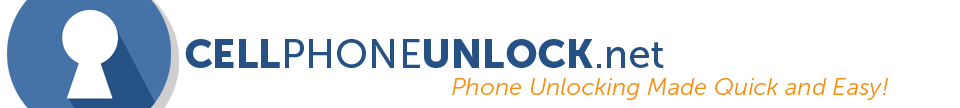HTC Unlock Instructions
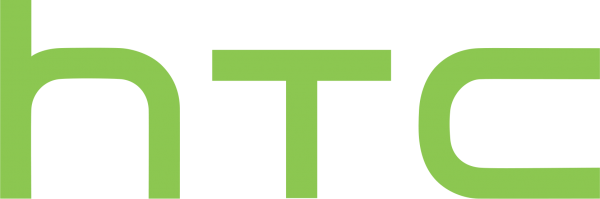
Read This First
- Before following the HTC unlock instructions, please make sure "Airplane Mode" and "Wi-Fi" is turned off under wireless connections if your HTC is an Android device.
- Video proof maybe required if the Unlock code does not work, it's a good idea to film it so we can help trouble shoot what the problem is.
Code Format:
The code will be an 8 digit number.
HTC Unlock Instructions
- Turn on phone with a non accepted SIM card.
- Phone will prompt you for unlock code.
- Enter unlock code.
- Your phone is unlocked!
How to Unlock Telus, Verizon and other CDMA HTC phones:
- Switch to GSM mode.
- Go to Personal.
- Go to Security.
- It will says "Please enter the sim unlock code to disable the SIM lock".
- Enter unlock code.
- Reboot.
How to Unlock Verizon Incredible Droids (If No prompt to enter code):
- Go to Settings > Security > Disable SIM card lock , Now input the Unlock Code
Trouble Shooting
"Code Error" or "Sim Network Unlock Unsuccessful" What do I do?
Please check your IMEI number by pressing *#06#, this is the most common reason the code doesn't work. If the first 15 digits which appear is different from the 15 digit IMEI number provided above, please reply directly to this E-mail.
I can make Calls and Text but I'm not getting Internet Service.
In this case you will need to adjust what's called the APN settings. The APN settings vary depending on the service provider you are trying to use. Please contact your service provider and they can assist you setting this up. There is no separate unlock for data or internet. If you can call or text, your phone's network is fully unlocked.
My Phone is asking for the "PUK" or "Security Pin" or "Password"
If your phone is asking for one of the above, it is the Simcard personal password or phone security password NOT the Network Lock which we provide for you. You can contact your service provider for this. Once you bypass this, you can use the Network Unlock Code provided by us.
If you are receiving the message "Incorrect Pin Code 5 tries left"
This is NOT the unlock code, this is your phone's personal password or simcard's password. You must by pass this first and then enter the network unlock code we have provided you with.
Support and Questions
If you have any questions, please contact our support team toll free at 1-800-707-9807 or email us at sales@cellphoneunlock.net. Our live support team is available to assist you Monday - Friday, 10am - 5pm PST.
 100% Guaranteed to unlock your HTC device.
Purchase your HTC Unlock NOW!
100% Guaranteed to unlock your HTC device.
Purchase your HTC Unlock NOW!