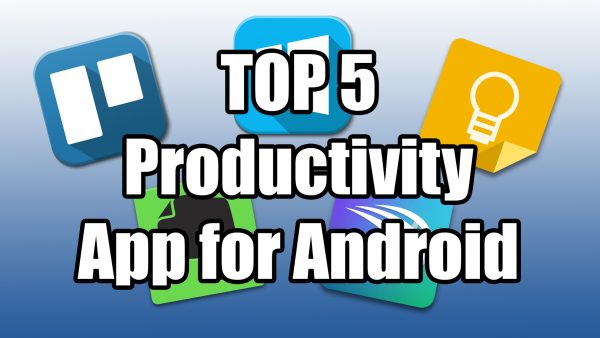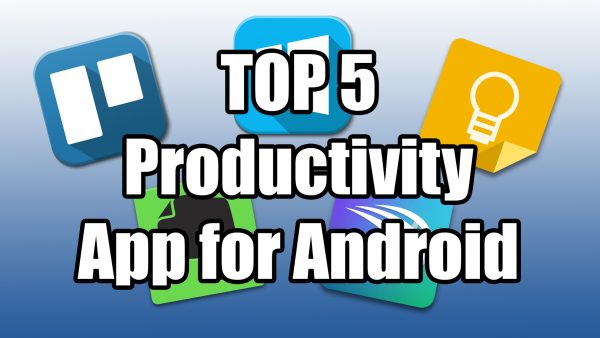With all the recent craze surrounding Pokemon Go, a lot of productivity has been stopped right in its tracks.
If you find that you’re having some trouble getting back on the productivity-train after a weeklong binge with Pokemon Go, never fear! We’ve compiled a list of 5 great (and free!) productivity apps to get you back on track with any deadlines you might have missed, projects you might have pushed, or just day-to-day duties that you need to complete.
Evernote
Evernote has always been a great all-purposes productivity app. It supports scribbles, audio, photos, text, and lists.
You can use this app for free or purchase a subscription, but it’s supported across most devices so that you can start a project on your work computer, finish it at home, and do last minute edits on your phone. Or alternatively, you can share your with others and work collaboratively.
With Evernote, you can create journals, to-do lists, agendas, and memos amongst a plethora of other organizational tools. You’ll have to spend a little time to get used to this app before you can fully utilize its usefulness, though.
Trello
Trello is a pretty heavy duty app for getting things done. With this app, you can make lists in the form of boards and put information down with cards. The cards hold text, dates, photos, and checklists so that you can see everything you need at a glance.
You can categorize your boards however you want and move the cards over from one board or another, allowing you to customize and organize the way you need. It’s free to use and you can share boards and lists with friends or team members to boost your productivity.
Microsoft Apps
It took a long time, but Microsoft Apps are finally available to Android users. Amongst a large variety of apps included, the core productivity programs such OneDrive, Microsoft Word, Excel, Powerpoint, OneNote, and Outlook will also be available to you.
Alternatively, if you’re uninterested in having all the apps installed on your phone or you only use one or two of them, you can download the Microsoft applications individually. Keep in mind that these are the full versions of Microsoft Word, Excel, and OneNote. OneDrive will allow you to carry your work with you anywhere; in addition, OneDrive comes pre-installed with Windows devices to help smoothen out your daily work.
Google Keep
Keep is the basic and simple note-taking app by Google. It’s stable and reliable and handy to have around. You can make quick notes and to-do lists and organize them by colour and labels. You can also set reminders according to time or location so that Keep will send you a notification reminding you of your task when you reach a time or place.
The best part is, you can access your Keep notes from any device and it’s free to use.
SwiftKey
Believe it or not, a good keyboard is key to success when being productive on your phone. Whether you’re updating a document or writing an email, your on-screen keyboard is critical to how quickly and accurately you can write your thoughts down.
SwiftKey is one of the most popular keyboards available not only for its superior word prediction and typing accuracy, but also for its support of a large variety of languages. However, the best thing about this keyboard is that it remembers recently typed words. That means that if you’ve just finished typing out a document but the app crashes, restart the app and the keyboard should still have at least most--if not all--of your content available word by word through its predictions.
Don't have an Android? Check out,
Super Charge Your iPhone with These iOS Apps.
Follow us!
[et_social_follow icon_style="flip" icon_shape="rectangle" icons_location="left" col_number="auto" outer_color="dark"]