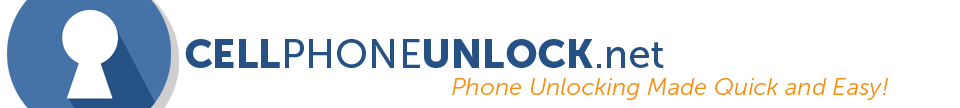3 Ways To Unlock The Samsung Galaxy S9

How To Unlock The Samsung Galaxy S9 Easily
The latest mobile devices from Samsung, the Galaxy S9 and its companion S9 Plus, have several new exciting features to make it a worthy competitor of Apple’s iPhone X. The Samsung Galaxy S9’s flagship features are its fantastic camera, sound system and super fast processing speed all of which come at a price far lower than iPhone’s cheapest models. While the phone may look durable, it actually is not, as it failed tests done by SquareTrade, so you will have to spend on a strong external cover for it. If you buy the Galaxy S9 from a carrier it is likely to be sold with a two year lock-in period to that network, which means you cannot swap to another carrier’s plan. But there are many ways to manage this issue if you are particular about getting rid of the carrier lock: Unlock through paid service provider – Most buyers just contact the nearest code unlocking service provider like cellphoneunlock.net and pay them the service charge to get a Samsung unlock code. This code is used when a new SIM card is inserted that does not belong to the original carrier and the phone prompts an “Enter Network Unlock Code”.
Users of T-Mobile and MetroPCS networks do not require Samsung unlock codes to unlock as they are provided with Device Unlock Application. All one has to do is register the device’s IMEI number to T-Mobile’s database and after inserting the SIM access, the Device Unlock Application will allow you to select the “Permanent Unlock” option. You will need to restart the phone for it to be unlocked. You can request the network provider to unlock the phone for free if phone is fully paid up. If you have not bought the phone on installments from the service provider and do not owe any bills then you will not require any Samsung unlock codes as the instrument can be unlocked with the network provider’s consent. Using any other means to unlock the phone can be risky as it could result in the phone getting permanently locked which will render it useless. Also if the phone is stolen or blacklisted then trying to open the lock will not be possible.