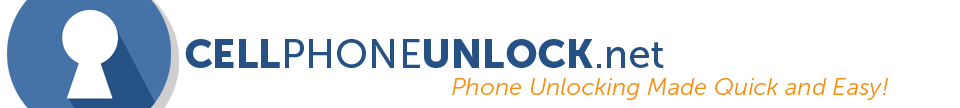How to Unlock Motorola Razr XT910
This is a tutorial and instructions on how you can unlock your Motorola RAZR XT910 by Unlock Code to work on any GSM network.
The new Motorola RAZR XT910 has a 4.3″ touchscreen with a 540 x 960 pixel resolution. The Motorola RAZR XT910 works with a 1.2 GHz dual-core Cortex-A9 CPU and with the Platform Android OS v2.3.5 aka Gingerbread. The dimensions are about 130.7 mm in height, 68.9 mm in width and 7.1 mm in depth and weighs about 127 g. The Motorola RAZR XT910 is one of the thinnest and lightest Android phones yet. The micro USB connector and HDMI port is located on the top of the handset, while the power/screen lock key and volume rocker are placed on the top. There is also a 8 megapixel camera with 1080p video capture. Cellphoneunlock.net is proud to announce we are unlocking the Motorola RAZR XT910 fast and easy.
Watch Exactly to see how we do it!
LOWEST PRICE GUARANTEED! DEAL DIRECTLY WITH THE SOURCE
Cellphoneunlock.net is proud to announce we can Unlock the Motorola RAZR XT910 to any GSM Network fast and easy!
Freeing the network of your phone fast and easy with https://cellphoneunlock.net
Are you receiving “SIM network unlock PIN” ? Unlock it now!
*Note: if you have previously tried to use a faulty code to unlock this device make sure you have enough attempts to enter the code*
After you have unlocked, it is permanently unlocked even after upgrading the firmware.
Once you unlock your Motorola RAZR XT910 device, you can change to any GSM Carrier.
Simply enter an unlock code to unlock it. You can get the unlock code HERE
We can eliminate the “Network locked”, “enter network pin” or “network code” or “no SIM card allowed” message by sending you an unlock code email
Once you place your order, we will send you via email:
1. Motorola RAZR XT910 Unlock code
2. Motorola RAZR XT910 Unlocking instructions
We require your IMEI number. You can find this by pressing *#06# on your phone as if you are making phone call.
Your IMEI number is always 15-17 digits long.
Once you receive your Unlock Code from us by email, simply follow the instructions below and your phone will be free to use on any GSM network.
Motorola RAZR XT910 Unlocking Instructions:
1. Turn on phone with a non accepted SIM card
2. Phone will prompt you to enter “network unlock code”
3. Enter the unlock code we provided
4. Your phone is unlocked!