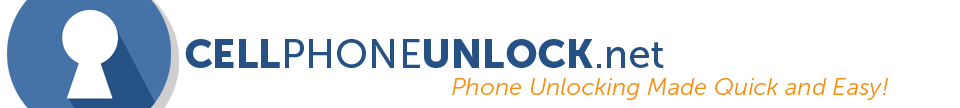HP Unlock Instructions
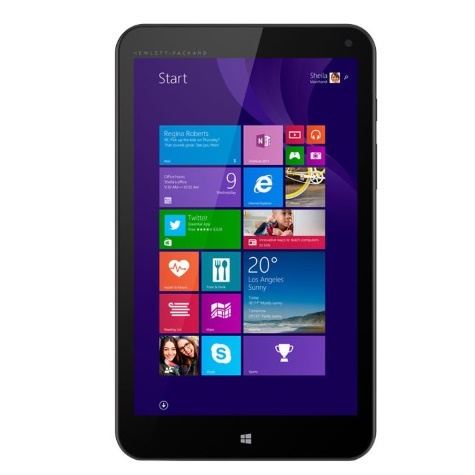
This is a guide on how to unlock HP to use with any GSM network. With these HP unlock instructions, Cellphoneunlock.net makes phone unlocking fast and easy so even YOU will be able to unlock your phone to work on another GSM Network. Its so easy you will be able to unlock this phone right now from the comfort of your own home! We can unlock any GSM network including AT&T, T-Mobile, Rogers, Bell, Telus, etc.
Read First:
Warning: Before you get an unlock code, please make sure your device asks for a code first! If you are not sure, please contact us first!
Code Format:
The code will be an 8 digit number.
HP Unlock Instructions:
How to get your Unlock Code:
- Check to see if your phone needs to be unlocked:
- Insert a SIM card from a different carrier and see if the phone asks for an unlock code.
- Enter the required phone information on our website.
- 15 digit IMEI # (press *#06#).
- Network provider phone is currently locked to.
- The unlock code will be emailed to you!
HP Unlock Instructions:
- Turn on the phone with a SIM card not from the original carrier of the phone.
- Phone will ask you to enter a Network Unlock Code.
- Input Unlock Code and press enter.
- Your HP Phone is now unlocked!
Troubleshooting:
Please make sure that the IMEI submitted to us is accurate by double checking on your device. Please dial *#06# to find the IMEI. Do not get the IMEI from anywhere else. If the IMEI is correct, please contact us for further troubleshooting with a description of the issue.
Support and Questions
If you have any questions, please contact our support team toll free at 1-800-707-9807 or email us at sales@cellphoneunlock.net. Our live support team is available to assist you Monday - Friday, 10am - 5pm PST. 100% Guaranteed to unlock your HP.
Purchase your HP unlock code NOW!
100% Guaranteed to unlock your HP.
Purchase your HP unlock code NOW!