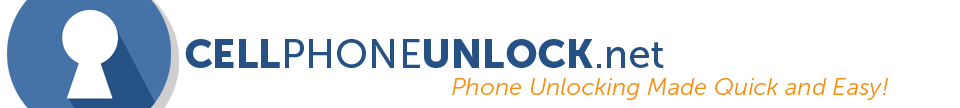Samsung Unlock Instructions

This is a guide on how to unlock Samsung to use with any GSM network. With these Samsung unlock instructions, Cellphoneunlock.net makes phone unlocking fast and easy so even YOU will be able to unlock your phone to work on another GSM Network. Its so easy you will be able to unlock this phone right now from the comfort of your own home! We can unlock any GSM network including AT&T, T-Mobile, Rogers, Bell, Telus, etc.
Read First:
Warning: Before you get an unlock code, please make sure your device asks for a code first! If you are not sure, please contact us first!
Code Format:
NETWORK=XXXXXXXX PROVIDER=XXXXXXXX SUBPROVIDER=XXXXXXXX DEFREEZE=XXXXXXXX EXTRA=XXXXXXXX
Your code will either be just one set of 8 digit codes or a variety of 8 digit codes. Please use the NETWORK code if you have all of the codes above. HERE
Samsung Unlock Instructions
How to get your Unlock Code
- Check to see if your phone needs to be unlocked:
- Insert a SIM card from a different carrier and see if the phone asks for SIM network unlock PIN
- Enter the required phone information on our website.
- 15 digit IMEI # (press *#06#).
- Network provider phone is currently locked to.
- The unlock code will be emailed to you!
Samsung Unlock Instructions:
- Power on phone with a non-accepted SIM card (Any SIM not from the original carrier of the phone).
- Phone will prompt you "SIM network unlock PIN".
- Simply enter the Unlock Code and press "Unlock".
- Your Samsung Phone is now unlocked!
Troubleshooting:
Please make sure that the IMEI submitted to us is accurate by double checking on your device. Please dial *#06# to find the IMEI. Do not get the IMEI from anywhere else. If the IMEI is correct, please contact us for further troubleshooting with a description of the issue.
Please find your model for the applicable solution.
Solution #1:
Samsung Galaxy S3, Note 2, i437, i537, i547 Rugby Pro, S4 Active 4.2.2
- Please power on the device with a non accepted SIM card inserted, make sure the phone prompts for a SIM network unlock PIN
- When asked for the SIM network unlock PIN, please select dismiss and follow the steps below :
- Go to the Dial pad and dial *#197328640#
- Please click on number [1] UMTS > [1] Debugging screen > [8] Phone Control > [6] NETWORK LOCK
- You will see 3 options:
- [1] Perso Sha256 INFO
- [2] Perso Sha256 ON
- [3] Perso Sha256 OFF
- Please click on number [1] Perso Sha256 INFO, the screen will change slightly.
- NOTE: If you see SHA256_ENABLE_FLAG[1], contact us. If you see SHA_ENABLE_FLAG[0], continue on.
- Please hit the MENU button then when the menu pops up please carefully hit BACK to return to the previous screen
- Please click on number [2] Perso Sha256 ON, the screen will change again to a one line message
- NOTE: If you see SHA256_ENABLE_FLAG[1], contact us. If you see SHA_ENABLE_FLAG[0], continue on.
- Restart the phone on the screen by holding the power button and click RESTART.
- When the phone prompts for the unlock code simply enter the unlock code.
- Your phone is now permanently unlocked!
Solution #2
USA and Canada Samsung Galaxy S6, S6 Edge, S7, S7 Edge, Note 5, Note Edge
Use the Defreeze Code. If you did not receive a Defreeze code, please contact us for more details.
Solution #3
T599 - Mobilicity, T599N - Metro PCS
Use Provider code or Subprovider code
Solution #4
European Samsungs
Use Provider code or Subprovider code
Support and Questions
If you have any questions, please contact our support team toll free at 1-800-707-9807 or email us at sales@cellphoneunlock.net. Our live support team is available to assist you Monday - Friday, 10am - 5pm PST. 100% Guaranteed to unlock your Samsung.
Purchase your Samsung unlock code NOW!
100% Guaranteed to unlock your Samsung.
Purchase your Samsung unlock code NOW!