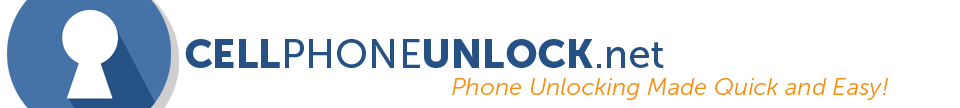How to Know When to Factory Reset Your Device

Help, My Phone Is Too Slow!
Remember when you first took your shiny new phone out of the box and everything worked perfectly? Remember when your phone felt like the fastest device in the whole world? Do you ever with you could get those days back? How do I know when to factory reset my device? Most phones these days are extremely fast when you first take them out of the box, but over time, as you use your phone for more and more things and start to fill it up with more and more apps, you may notice that your device's performance starts to deteriorate. There are many steps you can take to speed up your phone, but in some cases, the best option will be to factory reset your device. So how do you know when all hope is lost and it's time for a factory reset? Here are 4 tell-tale signs you can look for:Home Screen Lagging
Typically, navigating through pages on your home screen should be a smooth procedure; if you start to notice things that are out of the ordinary such as lagging as you scroll from one page to the next, this could be a tell-tale sign that your phone is in need of a factory reset.Multiple Apps Crashing
If an app crashes when you launch it, the problem is being caused by one of two things: either there's a problem with the app itself, or there's a problem with your phone. If one app is crashing repeatedly, but your other apps seem to be working fine, then the most likely explanation is that the app itself is to blame. If this is the case, you can contact the developer or look for updates to that app in order to fix the problem. If, on the other hand, you find that several of your apps are crashing, the problem most likely lies with your phone and not with the developers. It makes sense to blame a few random crashes on bugs, but if app crashes are becoming a pattern, you should seriously consider a factory reset.Slow App Launches
If you find that many of your apps are taking longer than normal to open, your phone could either be short on memory, or there could be a larger issue at play. To identify what the problem is, take a look at how much storage space is available on your phone (this can usually be found somewhere in the settings menu). As a general rule, it's a good idea to leave at least 15% of your storage space empty, as this will keep more processing power available for your CPU. If you've crossed the 15% threshold, try deleting some apps until you've freed up the appropriate amount of space. If you've done this and the problem persists, then there may be a larger issue at play. Once you've made this discovery, you could spend hours trying to figure out exactly what that issue is and how to fix it, or, if you prefer the simpler solution, you can perform a factory reset, which should take your app performance back to normal.Shorter Than Normal Battery Life
Another indicator that it's time for a factory reset is diminishing battery life. On Android systems, it's easy to identify what's eating up the most of your battery life by opening your settings menu and navigating to About Phone ¬> Battery Use. If you see a particular app near the top, then getting rid of that app should bring your battery life back to normal. If, however, you see "Android System" near the top of the list, this is an indicator that the system has become overloaded, and the easiest way to fix this problem is with a factory reset.
On other systems, if may be more complicated to figure out exactly what's causing your battery life to dwindle, but in many cases, shorter than normal battery life is a good indicator that it's time to consider a full factory reset.