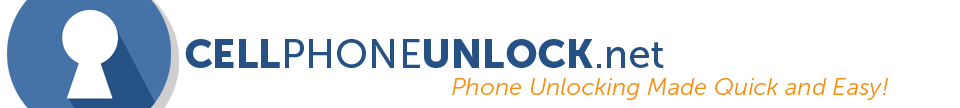Unlock T-Mobile Samsung Galaxy J3 Prime
How To Unlock T-Mobile Samsung Galaxy J3 Prime:
Unlock your T-mobile Samsung Galaxy J3 Prime with the pre-installed T-mobile device unlock app. The T-mobile unlock app is the newest unlock method for your Samsung J3 Prime, which means you don't need to enter unlock codes anymore. Please check if your phone is eligible for unlock before placing the order.
Important: Please follow these steps to check eligibility.
- Connect to WiFi or T-Mobile network for data.
- Launch the “Device Unlock" App (found in T-mobile folder or Apps section).
- Press "Continue" then "Permanent Unlock".
- The device will show "Unlock Failed", followed by the following error message. Please check the exact message:
- If you receive “Not Eligible for Unlock”, proceed by entering your IMEI number (we can unlock your phone).
- If you receive “Communication Error” or “Server not responding”, DO NOT submit your order, as it is not supported for unlocking.
NO REFUNDS will be provided for any orders submitted with the incorrect error message. Please Contact us if you receive any other error message.