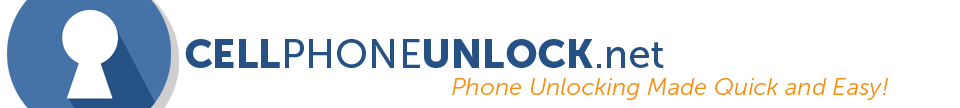Unlock LG V35 ThinQ
Instructions To Unlock your LG V35 ThinQ phone from GSM carrier such as Cricket and AT&T.
When you insert a SIM card that is not from the original carrier, your device will ask for the "SIM Network Unlock PIN". Simply enter the Unlock Code we email to you and this will permanently unlock your LG V35 ThinQ to be used with any GSM carriers worldwide.
When you place your order for your LG Network Unlock Code, the Code will be emailed to you once it has finished processing. Simply enter the code in your phone to factory unlock it. Once unlocked, your LG V35 ThinQ will be permanently unlocked for any GSM Networks.
Here is a similar LG phone being unlocked by our service!
Get your LG V35 ThinQ phone unlocked today!