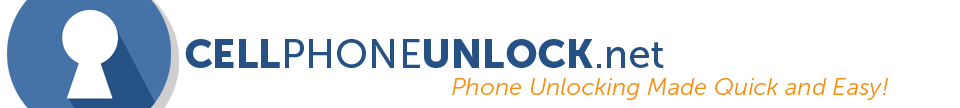Cellphoneunlock.net provides Sony Xperia network unlock codes for all gsm carriers such as AT&T, T-mobile, Rogers, Fido, Telus, Bell, Orange, Vodafone, Freedom Mobile, Videotron and much more.
Our process is legit, fast, and 100% guaranteed for permanent factory unlock.
Which means no issues will occur if you factory reset, update your firmware or use different service providers.
Just make sure your Sony Xperia is eligible for unlock and we’ll email you the unlock code once the order is completed.
Instructions to check unlock eligibility for Sony Xperia phones(Only applies to Xperia models):
Dial *#*#7378423#*#* on your dial pad and access the service menu
You’ll see a menu:
[X] Network 10 <== This means you have 10 attempts to enter the code, and then network is still locked.
[ ] Network Subset 10
[ ] Service Provider 10
[ ] Corporate 10
[ ] Sim 0
Start by selecting from the most popular Sony Xperia models above or choose from the full list to the right.
If you don’t see your Sony Xperia model listed, please do not hesitate to contact us for assistance.
Why unlock with CellphoneUnlock.net:
- You can use SIM cards from different carriers using the same device!
- You can use local SIM cards if you are travelling!
- Your phone is unlocked using factory supported methods; this means your warranty and everything else on the phone is untouched.
- There is no need to root, use software, or use cables at all!
- You can unlock your phone in minutes after receiving the code
- Our system is automated. This means the fastest turnaround time!
- We guarantee our method to Unlock Sony Xperia phones. Simply contact us if you ever need help!
How To Unlock Sony Xperia Devices:
Here are the instructions for Sony Xperia phones (Instructions will also be emailed with the Unlock Code):
- Insert a SIM card that is not from the original carrier in your phone and power on the phone.
- Once finished loading your phone will ask you for the “SIM Network Unlock PIN”.
- Enter the Sony Xperia Unlock Code.
Your Sony Xperia Device is now Unlocked!
- DO NOT use all attempts otherwise your phone will be hardlocked. Most phones have at least 10 attempts.
- Some phones may have different unlock Code Input Instructions.
- WARNING: Your device must prompt for a code after restarting with a SIM card from a different carrier. Please check this first! If your device does not prompt, then you do not need our services. Please contact us for more details!