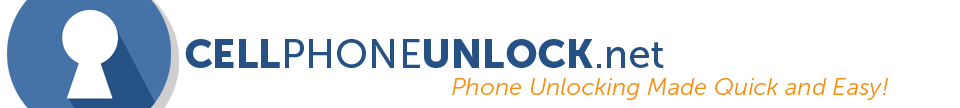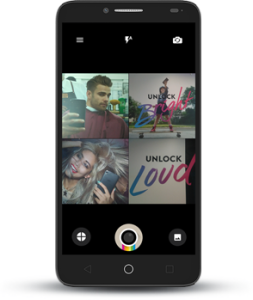
Unlock Alcatel OneTouch Fierce XL OT-5054
MetroPCS Customers:
Your device will utilize the "Device Unlock" application on your device instead of the code. Please make sure this application is present on your device. Your unlock will be processed electronically for you to use that application.
This is how to Unlock your Alcatel OneTouch Fierce XL cell phone from any GSM network such as Telus, Rogers, Bell and AT&T. Unlock your device for travel!
You will receive the "SIM Network Unlock PIN" message once you enter a foreign sim card. Simply enter the 8-16 digit Unlock Code. We will email this to you and this will unlock your Alcatel OneTouch Fierce XL to be used with any GSM network
Once you place your order for your Alcatel Unlock Code, we will email you the Unlock Code once it has finished processing. Once unlocked, your Alcatel device will be permanently unlocked for another GSM Network.