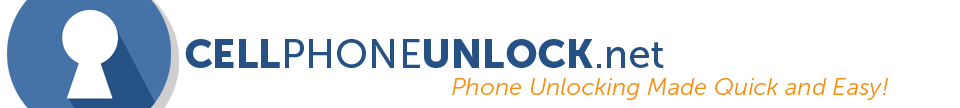Unlock MetroPCS Motorola Moto E5 Plus
MetroPCS Motorola Moto E5 Plus Phone Unlock:
Unlock your MetroPCS Motorola Moto E5 Plus with the pre-installed device unlock application. The unlock app can be found in the MetroPCS folder, or in your phone's app section.
Before you continue: Please Check to see if the Unlock App is eligible for your MetroPCS Motorola Moto E5 Plus:
- Launch the “Device Unlock" App with WiFi connection.
- Press "Continue" then "Permanent Unlock".
- The device will show "Unlock Failed", followed by an error. Please check this message:
- If you receive “Not Eligible for Unlock”, please proceed by entering your IMEI number.
- If you receive “Communication Error” or “Server not responding”, DO NOT submit your order as it is not supported for unlocking.
NO REFUNDS will be provided for any orders submitted with the incorrect error message.