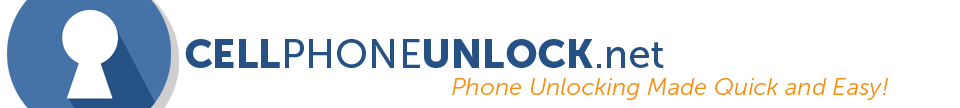Some Motorola models have a limited amount of tries to enter the code, do not use all the attempts otherwise your phone will be hardlocked (all phones have at least 10 attempts)
The amount of tries is displayed before you enter the code
If you less than 5 attempts to enter the code, contact us first before entering the code
Video proof will be required if code does not work, it's a good idea to film it so we can help trouble shoot what the problem is.
If you receive your code in this format:
ex: "353641040685442 j89eny36td 10740919 51393112 17a08833"
Ignore the letters, you code would be as follows
ex: "353641040685442 j89eny36td 10740919 51393112 17a08833"
code 1: 10740919
or
code 2: 51393112
How to Enter Unlock Codes on Motorola phones:
- Switch ON your phone with a not allowed SIM Card,
- Phone should show "Enter Special or Subsidy Code",
- Enter unlock code
- Your phone is now unlocked.
WARNING : If one of theses messages appear :
- "Contact Service Provider"
- "Tampert Alter"
- "Wait before enter special Code"
- "Contact Service'
It's because you or somebody allready enter too many wrong codes, you just have to let phone ON on theses errors messages and after 40 min to 2 hours maximum the message "Enter Code Special" will appear again !
Motorola Atrix Unlock instructions (no simcard):
1) As if making a call type #786074*
2) Enter Unlock code
If your phone is a 3G phone (ie. z8):
On the home screen/lock message, enter **057*
Unlock Instruction for Motorola Milestone
1) Power ON your phone with different SIM Card then the phone is locked to
2) Type *#32# and then Press OK
3) Enter UNLOCK CODE
4) Device is now unlocked
If your phone is not prompting you to enter a code and are receiving a message "Cell phone is blocked, please contact service provider"
1) As if making a call press #073887*
2) Enter unlock code provided
Motorola A956 (Droid 2) unlock instructions:
1) Make sure Network Mode is set to GSM/UTMS
2) To enter the unlock code for motorola, phone, insert a foreign / unaccepted sim card and enter the unlock code.
* If your phone appears on the "Contact operator" or the inability to enter the code should leave the phone with a foreign sim card for about 30 minutes. After this time you are allowed to enter the code.