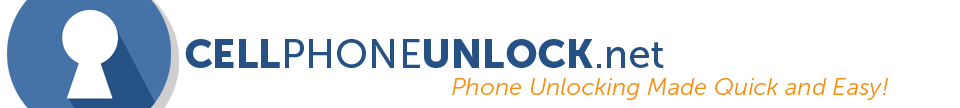Here are 4 iOS apps you can use to super charge your iPhone! These iOS apps will help you with your productivity to get your through your busy day.
Pocket
"Pocket, a save button for the internet.”
It’s time to unload all of those links you’ve bookmarked on your laptop. Pocket allows you to download your bookmarked articles offline on your phone and read them where ever you may be going. Whether it’s on your way to work or to your next destination in Pokemon Go, your articles will always be in your
Pocket. Within the app you have the ability to mark what you’ve read and recommend your favourite articles to your friends, this makes it the perfect go to app to save your quick reads or bucket lists you’ve planned.
Save articles directly from your laptop and with the app you can easilly read it after on your phone.


Feedly
It’s time to clean out your backlog of articles marked “To Read”.
Feedly complies all the websites you visit to for articles and estimates the reading time for each article. You can easily make the choice of which articles to read and are trending with the ? icon and also labels how many reads each one has. Feedly extinguishes the belief of time constraint and empowers you to never stop learning. Load up your favourite sections from Tech, Food, and fashion with your favourite websites and save anything from your feed directly into your saved for later collection. Organize your favourite websites into each section of your own and save anything from your feed directly into your saved for later collection.
From tech news to fashion, the possibilities are endless. Step up your news feed with Feedly!
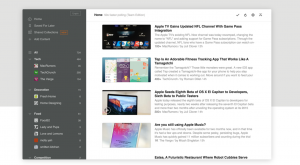
Highly
Get straight to the point with “HIGHLY”
Recommended for those who suffer from TLDR, "
HIGHLY” gets straight to the point and highlights your favourite parts of the article.
Highlight articles from anywhere within the app, and share your thoughts with your friends. Highlight news articles, blogs, quotes, anything is possible. The best part is your friends and family don’t need to have a Highly account to see your highlighted thoughts in articles. Now your friends don’t have an excuse to ignore your articles. Keep track of your notes in articles and your favourite

Asana
“Move work forward”
Track your tasks and your team projects from start to finish with
Asana, eliminating the nuisance of calls and emails. Those days of playing the waiting game for tasks to finish are over. Not only will you be able to create tasks for yourself, you can collaborate with your fellow team members and add your own insights. The chat option allows for ideas to be made into actionable tasks and progress on projects can be seen without scheduling any calls or emails. Companies from Khan Academy to UBER also use Asana to track their teams and tasks. Move work forward efficiently.
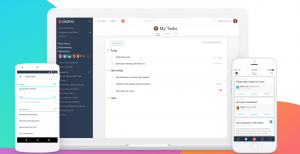
With a powerful iPhone comes responsibility, it’s easy to get distracted by the novelty of many apps.
But these are our must have apps and we can always depend on these few to keep us on track. Let us know what your favourite iOS apps are and your thoughts if you have tried any of these!
Don't have an iPhone? Then check out
5 Great Productivity Apps For Android!
Connect with us!
[et_social_follow icon_style="flip" icon_shape="rectangle" icons_location="left" col_number="auto" outer_color="dark"]



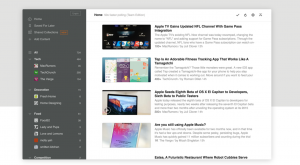

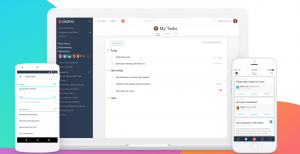 With a powerful iPhone comes responsibility, it’s easy to get distracted by the novelty of many apps.
But these are our must have apps and we can always depend on these few to keep us on track. Let us know what your favourite iOS apps are and your thoughts if you have tried any of these!
Don't have an iPhone? Then check out 5 Great Productivity Apps For Android!
With a powerful iPhone comes responsibility, it’s easy to get distracted by the novelty of many apps.
But these are our must have apps and we can always depend on these few to keep us on track. Let us know what your favourite iOS apps are and your thoughts if you have tried any of these!
Don't have an iPhone? Then check out 5 Great Productivity Apps For Android!